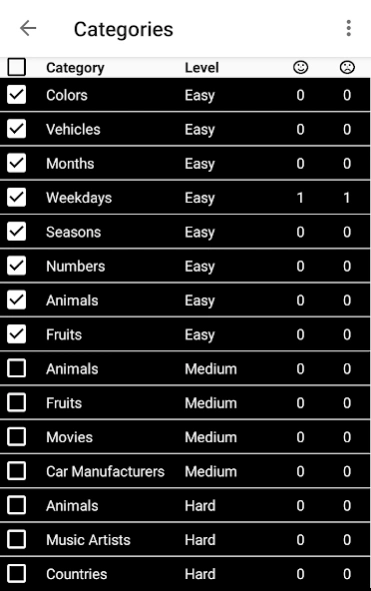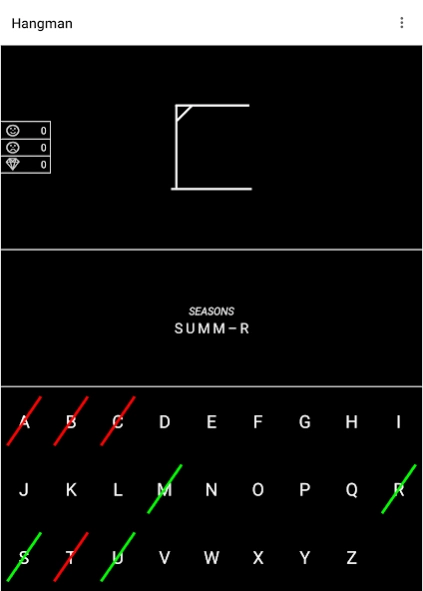Hangman Classic 3.21
Free Version
Publisher Description
Hangman Classic - The classic Hangman word game!
The classic Hangman word game!
Hangman is a perfect app for spending some time, and improve your vocabulary, while for example waiting for the bus. You can start and stop playing whenever you want. Next time you start the app, it will start where you left it!
You have 10 attempts to guess the correct letters and save the poor man!
In Hangman you choose freely one or more categories to play (the default app setting is easy):
Easy: Animal, color, fruit, month, number, season, transport, weekday.
Medium: Animal, car, fruit, movie.
Hard: Animal, capital, car, cartoon, country, fruit, movie, music artist.
Hangman is available in English (default) and Swedish. The language is set based on the current locale of the device.
HANGMAN TIPS AND TRICKS:
1. Word categories can be selected from the "Select categories" menu item.
2. If you want to know more about a word (after you have won or lost) you can click on it. This will open your preferred browser and show you a search for this word. To get back to the game, click "back" on your device.
3. If you prefer QWERTY keyboard layout, you can choose this in the menu.
4. If you play well you can earn diamonds, which then can be used to reveal letters. Click on the diamond to reveal a letter.
Please send any questions or comments about Hangman to info@onecool.se
About Hangman Classic
Hangman Classic is a free app for Android published in the Puzzle & Word Games list of apps, part of Games & Entertainment.
The company that develops Hangman Classic is onecool.se. The latest version released by its developer is 3.21.
To install Hangman Classic on your Android device, just click the green Continue To App button above to start the installation process. The app is listed on our website since 2021-10-04 and was downloaded 1 times. We have already checked if the download link is safe, however for your own protection we recommend that you scan the downloaded app with your antivirus. Your antivirus may detect the Hangman Classic as malware as malware if the download link to se.onecool.hangman is broken.
How to install Hangman Classic on your Android device:
- Click on the Continue To App button on our website. This will redirect you to Google Play.
- Once the Hangman Classic is shown in the Google Play listing of your Android device, you can start its download and installation. Tap on the Install button located below the search bar and to the right of the app icon.
- A pop-up window with the permissions required by Hangman Classic will be shown. Click on Accept to continue the process.
- Hangman Classic will be downloaded onto your device, displaying a progress. Once the download completes, the installation will start and you'll get a notification after the installation is finished.